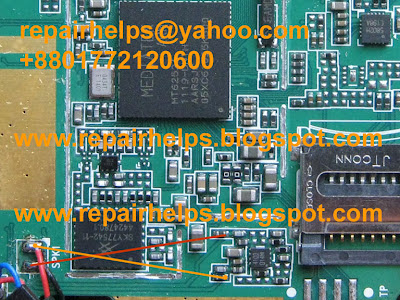In today’s article I am posting the solution for Nokia Asha 302 Charging Problem. If you have damaged the phone’s charging connector prints I have marked their jumper points in the diagram below this article.
There is not a lot to explain here I have marked both Nokia Asha 302 Charging connector points. The Red jumper point directly connects to F2050 which is the Fuse replace it if you can or simply remove and bypass it as shown in the diagram. Next it connects to the 1st and second points of R2050, then it connects to C2050 and then it passes through L2050. If you have problem with L2050 don’t bypass it replace it with a new one. Finally it connects to C2051.
Black jumper point connects to the 3rd and 4th leg of R2050, and then it goes to the other sides of the C2050 & C2051.
Please Note that we will edit these solutions or add new ones if found in this page at any time in the future. So feel free to come back any time on this page to stay up to date.
Here Are Nokia Asha 302 Charging Problem Solutions. Please Observe Carefully.